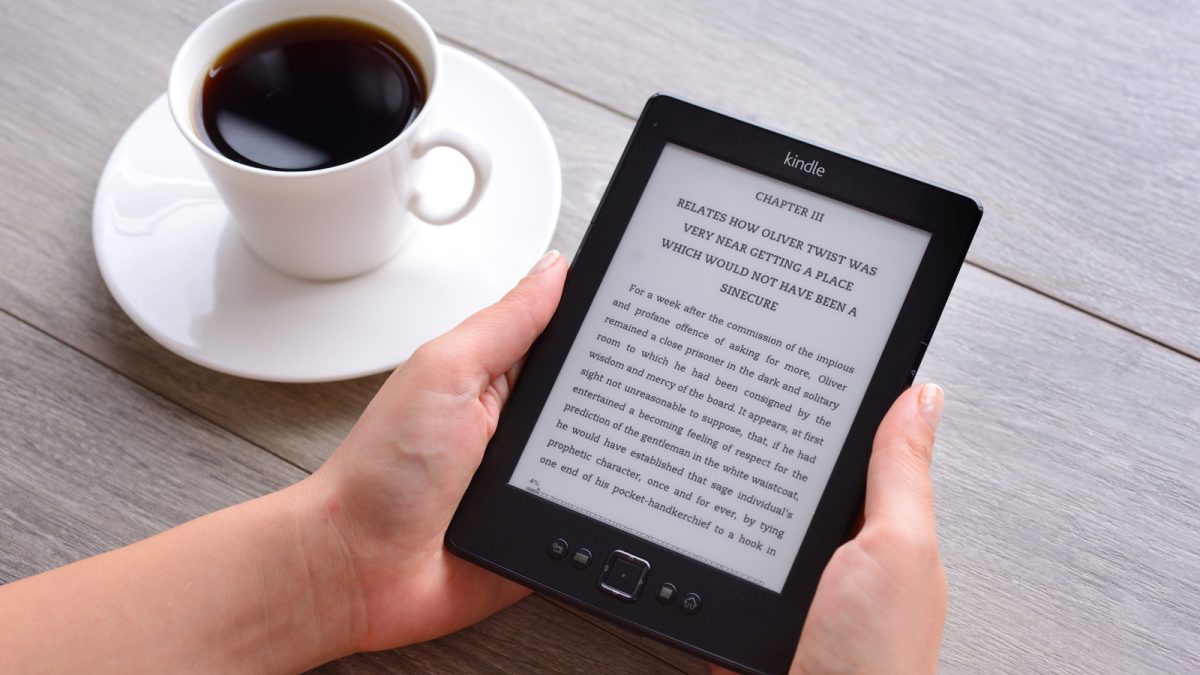Owning a Kindle is one of the easiest ways to enjoy reading without the constant distractions of modern screens. Since its debut in 2007, the Kindle has evolved dramatically, offering readers several variants tailored to different needs and preferences. The basic Amazon Kindle serves as an affordable entry point for casual readers. The Kindle Paperwhite, often the fan favorite, offers a crisp high-resolution display and a waterproof design that’s perfect for reading anywhere. For those who prefer premium touches, the Kindle Oasis offered physical page-turn buttons and an ergonomic design; too bad Amazon discontinued it in 2024. Meanwhile, the Kindle Scribe breaks new ground by merging e-reading with digital note-taking through its responsive stylus.
What ties these devices together is their e-ink display technology, which mimics real paper and minimizes eye strain compared to smartphones or tablets. This makes it easier to settle in for long reading sessions without fatigue or sleep disruption from blue light. Still, the real magic happens when you pair your Kindle with the right apps on your smartphone or computer. From borrowing ebooks through your local library to finding hidden literary treasures online, these apps unlock the Kindle’s full potential and improve your reading experience. The best part? They are totally free. So, here are the must-have free apps every Kindle owner should start using today to get the most out of their reading experience.
Amazon Kindle app
The Amazon Kindle app is a must-have companion for every Kindle owner, extending your reading habit far beyond the e-reader itself. Available on smartphones, tablets, and computers, the app keeps your digital library within reach no matter where you are. Every highlight, bookmark, and page turn syncs instantly through your Amazon account as long as the devices are connected to the internet. So, you can start a book on your Kindle and pick up right where you left off on your phone during your commute.
What makes the Kindle app truly shine is its flexibility. You can adjust font styles and sizes, tweak background colors, and even enable dark mode for late-night reading. The app also supports Audible integration, allowing users to switch seamlessly between reading and listening without losing their place. Plus, with built-in dictionary and translation tools, it doubles as a learning aid for language lovers.
For readers who enjoy the Kindle experience but don’t always have their device handy, this app delivers the same familiar interface and access to millions of ebooks. It’s free, intuitive, and designed to make sure your next great read is never more than a tap away. It truly is an essential app every reader needs on their phone.
Calibre
Calibre is one of those apps that every Kindle owner should install on their computer, especially if they want more freedom over their ebook collection. Available for Windows, macOS, and Linux, this free, open-source tool lets users organize, convert, and transfer ebooks between devices with ease. It’s especially handy for sideloading DRM-free titles that aren’t purchased directly from Amazon.
Setting up Calibre is quick and easy. After downloading the app, the Welcome Wizard will guide you to select a location for your digital library and choose your specific device (the Kindle in this case). Once setup is complete, you’re ready to start managing your ebooks. Say you’ve just downloaded an ebook and want to transfer it to your Kindle. First, add it to your Calibre library by dragging and dropping the ebook file directly into the Calibre window; the app will automatically import the cover art and metadata, instantly making your digital collection organized and searchable.
From there, connect your Kindle via USB, right-click the book title, and select “Send to Device.” If the ebook isn’t in a Kindle-compatible format, Calibre’s built-in conversion tool will prompt you before the transfer begins. Once the process is finished, safely eject your Kindle from your computer and start reading. With its simple interface and powerful features, Calibre transforms ebook management into a seamless, subscription-free experience for every Kindle owner.
Libby
If your Kindle library feels a little thin, Libby might be the easiest way to fill it up. Developed by OverDrive, this free app connects users to their local library’s digital collection, offering thousands of ebooks and audiobooks ready to borrow with just a library card. Once your card is linked, you can browse titles, place holds on unavailable titles, and send borrowed books straight to your Kindle — all from your phone (Android and iOS) or computer (via a browser).
Transferring borrowed titles to your Kindle takes just a few taps. Just open “Shelf” in the Libby app, go to “Loans”, select “Read With”, then choose “Kindle”. You’ll be redirected to Amazon’s website, where selecting “Get Library Book” delivers the title instantly to all Kindle devices and apps tied to your Amazon account.
Unfortunately, this is only available for Kindle e-readers in the U.S. Additionally, each library chooses its own digital catalog and borrowing rules, so lending periods and checkout limits can vary. Still, with an always-expanding digital selection and zero fees, Libby is an essential tool for any Kindle reader looking to explore new books the smart way.
BookBub
Reading is one of life’s simplest pleasures, but it can get pricey fast if you’re constantly buying new books. That’s where BookBub can come in clutch. It’s a free app available on Android, iOS, and PC (via a web browser) that helps users discover books they’ll love without draining their wallets. The service specializes in unbeatable ebook deals, handpicked recommendations, and updates from your favorite authors, making it easy to find your next great read at a fraction of the usual cost.
It connects you to discounted or free titles available through major retailers like Amazon’s Kindle store, Apple Books, and Barnes & Noble. After setting up your account and selecting your favorite genres and authors, you’ll start receiving daily deal alerts and emails tailored to your reading taste.
Using it with your Kindle couldn’t be easier. When you spot an ebook deal you like, click “Get Deal,” choose “Amazon” as the retailer, then select “Kindle.” Follow the on-screen steps to complete your purchase, and the book will appear on your Kindle instantly. With BookBub’s steady stream of personalized deals, you can keep your virtual bookshelf overflowing without spending a fortune, perfect for readers who crave variety as much as they love a good bargain.
Goodreads
Goodreads has been a go-to hub for book lovers since 2007, offering a space to discover new titles, share reviews, and track reading goals. Available as a free app on Android and iOS, as well as through its web platform, Goodreads makes it easy to build virtual bookshelves and connect with a global community of readers. But after Amazon acquired Goodreads in 2013, it became tightly integrated with the Kindle ecosystem, allowing users to sync their reading progress, share highlights, and explore personalized recommendations powered by both platforms.
However, Goodreads integration isn’t available on every Kindle device. It’s supported only on newer models, such as the Kindle Paperwhite and Kindle Voyage, and even then, only in select regions like the U.S., U.K., Canada, India, and Australia. To link your account, open your Kindle’s menu and go to Settings > My Account > Social Networks > Goodreads. Sign in using the same Amazon account registered to your Kindle, and your reading activity, highlights, and reviews will automatically sync between your Kindle device and Goodreads account.
The integration goes beyond simple tracking. When you mark a book on your Kindle device as “Read,” it instantly counts toward your Goodreads reading goal and achievements. For avid readers, it’s a powerful companion, turning every Kindle session into a richer, more connected reading experience.
Instapaper
Instapaper is a lifesaver for anyone who constantly finds great long reads online but never has the time to finish them. The free app lets you save articles from across the web and turns them into clean, easy-to-read documents that feel like they were made for your Kindle. It removes ads, formatting clutter, and distractions, leaving you with pure text that’s perfect for focused reading. It’s no wonder that it’s one of the essential iPad apps everyone should have installed.
To integrate Instapaper with Kindle, download the app on your PC or phone, log in to your Instapaper account, and go to Settings. In the Kindle integration section, click “What’s this” to find your unique Instapaper email ID. Copy that address and add it to your Approved Personal Document E-mail List under your Amazon account’s Personal Document Settings. Next, copy your Send-to-Kindle email address from the same settings page and paste it into the Kindle preferences field in the Instapaper settings. Don’t forget to check the Automatic Delivery option among the Kindle preferences and save.
Now, to send your current saved articles on Instapaper to your Kindle, simply click “Send Articles Now”. You can also add the Send to Kindle bookmarklet to your browser toolbar. This allows you to instantly send any web page you’re currently viewing directly to your Kindle without saving it first to Instapaper. However, you’ll need to subscribe to Instapaper Premium to use that feature.
PastReads
PastReads is an essential web app for Kindle owners who love reflecting on what they’ve read. Rather than letting highlights and notes disappear into Amazon’s ecosystem, PastReads gathers them all into one accessible, beautifully organized dashboard. Once imported, you can explore your Kindle annotations, track your reading trends, and rediscover memorable quotes you might have otherwise forgotten.
You can import highlights directly from your Kindle e-reader by connecting it to your computer via USB, opening the Kindle drive, and uploading the My Clippings.txt file to PastReads. Alternatively, if you read on the Kindle app, you can export your notes by selecting “Export Notebook” within the app and emailing the file to “[email protected]” using the same address linked to your PastReads account.
Once imported, PastReads automatically processes your highlights, notes, and book data, preserving details like author names, dates, and Kindle locations. It also includes duplicate detection, so you can safely update your library without re-importing the same notes. Beyond organization, PastReads lets you track trends across your reading life, such as your most-highlighted books or recurring themes. For Kindle users who want more than just reading, it transforms those scattered annotations into meaningful insights and a personalized record of your literary journey.
How we chose the free apps
This list highlights essential free apps carefully selected to enhance and expand what Kindle owners can do beyond reading. Each recommendation was chosen for its practicality, ease of integration, and proven ability to improve the overall Kindle experience, whether through better book management, smarter syncing, or richer reading insights.
Every app featured is completely free to download and use, providing Kindle users with valuable tools that don’t require additional subscriptions or purchases. Many are available across multiple platforms, including Windows, macOS, iOS, and Android, allowing seamless access to reading data, highlights, and collections from any device.
The focus was on apps that work naturally alongside Kindle’s ecosystem. Some directly integrate with your Amazon account, while others serve as powerful companions that manage, convert, or organize your ebook library. Each one was vetted for reliability, user-friendliness, and relevance to modern readers. Together, these apps represent the best ways to unlock the full potential of a Kindle.
Via: bgr.com