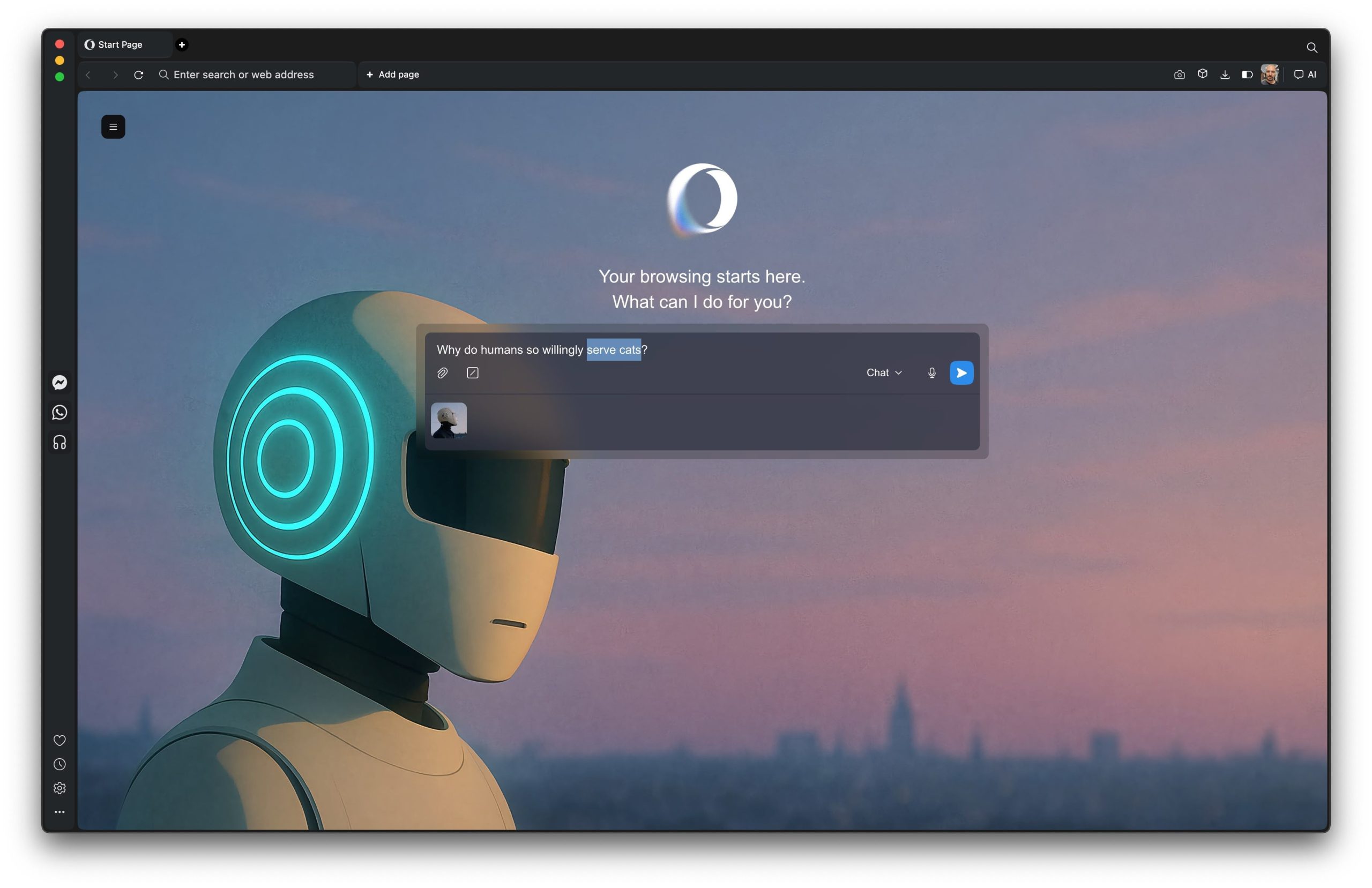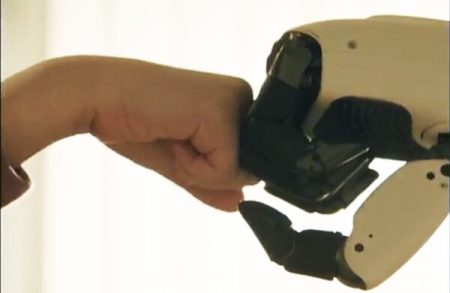We may receive a commission on purchases made from links.
When the first Chromebooks came out in 2011, people had their doubts about these new laptops. After all, why would anyone spend a few hundred dollars on a machine that can only run Android apps when budget and renewed Windows laptops were abundant? While Windows machines can be bought cheaply, such devices often compromise in key areas like performance, display, and even battery life. Chromebooks, on the other hand, are faster thanks to their lightweight OS and offer better battery life. All this will make you think twice before spending thousands on a shiny new Windows laptop, like the Dell 16 Premium.
Choosing the right Chromebook, though, can be difficult. These Google-powered laptops are available at every price point, but quite a few can leave you with buyer’s remorse. Without proper due diligence, you could end up with a machine that can’t handle your tasks. Fortunately, user reviews provide an easy solution to this problem as they reflect the actual buyer’s experience. That’s why we’ve dug through the reviews of all the Chromebooks on the market today, analyzed the pros and cons, and compiled a list of eight models that real users say are actually worth the money.
Lenovo Chromebook Plus 14
The Lenovo Chromebook Plus 14 is a top-tier laptop that is a cut above most Chromebooks on the market. It takes inspiration from Apple’s MacBooks and features a premium design, made from aluminum, which people say feels sturdy without being heavy. The main highlight of the Plus 14, though, is that gorgeous 14-inch 1920 x 1200 OLED touchscreen display. Reviews have raved about the bright colors, inky deep blacks, and a super enjoyable movie-watching experience. Lenovo claims a peak brightness of 400 nits, but experts have reported it to be around 360 nits. Still, it’s plenty bright for indoor work.
At the heart of the Plus 14 Chromebook sits the MediaTek Kompanio Ultra 910 processor, which includes a total of 8 cores and is coupled with 16GB of LPDDR5X RAM and 256GB UFS 4.0 storage. For the uninitiated, the Kompanio Ultra 910 is an ARM-based CPU, like the M-series found in MacBooks. As per the different performance tests done by buyers, the laptop zips through everyday tasks and can even handle demanding scenarios like having a lot of Chrome tabs open. The Plus 14’s battery life is also exceptional, with people getting around 10-12 hours of screen time on a single charge. This performance doesn’t come cheap, but it’s worth it for those looking for the ultimate Chromebook. It can be found at Best Buy for $749 and currently has a rating of 4.8 stars. All things considered, the Lenovo Chromebook Plus 14 has been a great value for most buyers.
Asus Chromebook Plus CX34
Not everyone wants to spend a lot of money on a Chromebook, and if you’re on a budget, then the Asus Chromebook Plus CX34 is the way to go. With a 4.8-star rating and priced at $599 on Best Buy, the laptop builds on its predecessor while retaining the same design that the reviews say is a head-turner in the white colorway. While some users have experienced chassis flex due to the plastic construction, it’s not a deal-breaking issue by any means.
The display is an FHD IPS touch panel that, according to reviews, is sharp enough and serves as a decent multimedia device. The only downer for some has been the 16:9 aspect ratio, which prevents them from seeing more content in a document. On the bright side, users have raved about the keyboard as being super comfortable to type on for long sessions, and the trackpad as being spacious enough.
Under the hood, the Plus CX34 Chromebook houses an Intel Core i5-1335U CPU, 8GB of LPDDR5X RAM, and 128GB of universal flash storage. The processor, which can boost to 2.5 GHz, is reported to be super speedy and contains more than enough juice for any Chromebook task. There’s a decent selection of ports, including a couple of USB Type-A and Type-C ports, an HDMI out port, and a headphone jack. The Plus CX34’s battery is solid, lasting roughly 9 hours according to most user reviews.
Acer Chromebook Plus Spin 714
The Acer Plus Spin 714 is another premium Chromebook that costs $750 on Amazon. It comes with plenty of raving reviews and a 4.3-star rating, making it one of the best Chromebooks on the market. The first thing you’ll notice, and something that users love, is the aluminium build quality, which increases durability and feels nice to touch. The Spin 714 is also MIL-STD 810H certified, meaning it has been tested against drops, vibrations, and extreme temperatures, which should be reassuring that this laptop will last.
Reviews also adore the 14-inch WUXGA (1,920 x 1,200) IPS panel, which is bright and produces really good colors. It’s a 16:10 panel, giving you a bit more vertical space for documents. As the Spin’s name suggests, the laptop features a 360-degree hinge that transforms it into a tablet. At 3.21 pounds, users have found that it’s comfortable to hold and great for travel. The backlit keyboard has also received positive reviews for providing a fantastic experience.
Powering it all is Intel’s Core Ultra 5 115U processor, along with 8GB of LPDDR5 RAM and 256GB of fast NVMe storage. According to the majority of reviews, the performance of the Spin 714 can best be described as fast, with the laptop capable of handling everything you throw at it. You can even play Android games without a single hiccup. Intel’s focus on efficiency also pays huge dividends in battery life, with the Spin 714 lasting an easy 10 hours on a single charge for most people.
Acer Chromebook 516 GE
Gaming and Chromebooks are two terms that don’t usually go in the same sentence. A few years back, gaming Chromebooks were a real idea, with Google reportedly working with Nvidia to make it happen. Unfortunately, this plan never came through, and Google killed gaming Chromebooks. However, cloud gaming isn’t dead, and the perfect machine for it is the Acer Chromebook 516 GE. Priced at $649 on Amazon, the 516 GE — which was also featured in our list of most dependable computers – has been the favorite for those who want something bigger than an ultrabook. It features an aluminum and plastic chassis and has a four-zone RGB keyboard deck. The keys support anti-ghosting, and users have found it plenty comfortable, both while typing and gaming.
The screen is definitely the 516 GE’s biggest differentiator, as it features a massive 16-inch 2560×1600 IPS display with a 120Hz refresh rate. This can come in handy for services like Nvidia GeForce Now, which now supports up to 120Hz gaming. While some users have pointed out the lack of touch functionality, others have loved its quality and vivid colors, thanks to its 100% sRGB coverage.
Powering the 516 GE is the Intel Core i5-120U, paired with 8GB of LPDDR4X RAM and 256GB of SSD storage. According to people who’ve spent their hard-earned money, the 516 GE is an excellent performer. The UI feels super smooth, and all apps open instantly. While cloud gaming relies heavily on your internet connection, buyers have reported a really good experience when streaming and playing Steam games on the Chromebook. Even with its power, the battery life is solid, with users getting around 10 hours of screen time.
Lenovo Chromebook Duet Gen 9
School education has come a long way in the past few years, transitioning mainly from a book-based system to one that requires children to have laptops to get their work done. This is exactly where Chromebooks shine the most, as they are light, not too complex, and perfect for reading documents. If you’re looking to get a new Chromebook for your kid, then Lenovo’s Duet Gen 9 Chromebook makes perfect sense, according to many parents. Starting at $379 on Amazon, it doesn’t cost as much as some of the others on this list, which is important when dealing with kids. Beyond that, the Gen 9 comes in a detachable 2-in-1 form factor, enabling kids to use it as both a laptop and a tablet.
The display is a 10.9-inch 1920×1200 IPS panel that’s rated for 400 nits of peak brightness. For most users, the panel is more than good enough, both in terms of resolution and colors. The Duet’s keyboard snaps in place using magnetic connectors. The typing experience has left some concerned, with complaints about the tiny keys. However, typing on tiny keys should be fine for kids.
The Duet Gen 9 is powered by MediaTek’s Kompanio 838 processor, which features a total of eight cores, coupled with up to 8GB of RAM and 128GB of eMMC storage. The day-to-day experience of using the Duet Gen 9 is what most parents expected. Reviews mention that the laptop glides through the UI and is capable of running multiple apps at once, as long as they are not games. The battery life is another positive, with the Duet Gen 9 lasting for roughly 8-9 hours of browsing and working on documents.
Asus Chromebook CM30
If you loved the idea of a 2-in-1 Chromebook like the Duet Gen 9, but can’t justify spending over three hundred dollars, then the Asus Chromebook CM30 is the next best bet. It starts at $269 on Amazon and comes with quite a lot for the price. You get a 10.5-inch tablet with a 1900 x 1200 (WUXGA) TFT display and a peak brightness of 400 nits. While the tablet lacks a premium feeling, it’s a solid value according to buyers, thanks to the keyboard and stylus being included in the box. Reviews also mention that the keys are tactile and provide decent feedback when typing.
Under the hood of the CM30 lies MediaTek’s Kompanio 520 processor, paired with 4GB of RAM and 64GB of eMMC storage. While the 520 is a capable budget processor, some have pointed out that it can lag when switching between different apps. That being said, if your kid will be using it for schoolwork or drawing, there shouldn’t be any complaints, as buyers report that the CM30 handles web browsing really well. The battery life is another strong point, with most people getting somewhere in the neighborhood of 10 hours on a single charge.
Acer Chromebook Plus 515
Starting at $429 on Amazon and with 4.3 stars, the Acer Chromebook Plus 515 sits at the sweet spot for Chromebooks. It’s neither too expensive nor too cheap to skimp out on the essentials. Design-wise, reviews say it looks sophisticated and is light enough to be carried around anywhere. They also mentioned that the keyboard is spacious, even for those with larger hands, and provides ample feedback. There’s no backlight, though, which has been an issue for some buyers. On the bright side, everyone loves the trackpad for being spacious and accurate enough to even play games. The speakers sit beside the keyboard deck rather than underneath, which buyers say drastically improves the sound, making them crisp and clear.
The good news continues with the display, which is a 15.6-inch full HD IPS panel that supports touch functionality. Despite the 16:9 aspect ratio, people love it for being big and bright enough for office work, watching videos, or streaming games. The Plus 515 is plenty powerful thanks to its Intel Core i3-1305U processor, 8GB of LPDDR5X RAM, and 256GB SSD storage. Almost everyone has praised the performance of the Plus 515, thanks to its ability to quickly open apps and keep multiple tabs in memory. While the battery life isn’t the best at 6-8 hours of screen time, as reported by users, it isn’t that bad, either.
Samsung Galaxy Chromebook Plus
If you’re on an older MacBook and considering switching to a Chromebook because all your tasks are web-based, then the Samsung Galaxy Chromebook Plus is the way to go. With a 4.6-star rating, the Galaxy Chromebook Plus is priced at $599 on Best Buy. It is the closest in terms of look and feel to Apple’s offerings thanks to its all-metal build, which not only looks premium but also adds durability. Users also mention that the laptop is super thin, making it perfect for commuting.
Opening up the laptop reveals a gorgeous 15.6-inch AMOLED screen, which might as well be the biggest selling point. Users say it’s really pretty to look at and makes the movie-watching experience unmatched. The panel also covers 108% of the DCI-P3 color space, meaning it’s plenty accurate for some light color grading work as well. While the lack of touch functionality could be a downside, the peak brightness isn’t at 377 nits, as measured by experts.
The typing experience, as users report, is super comfortable thanks to the decent travel distance and feedback. Though some have pointed out the lack of separation between the numpad and the keyboard. There are also several stages of backlighting. Powering the Chromebook Plus is the Intel Core 3 100U processor, which houses six cores and is coupled with 8GB of LPDDR5X RAM and 256GB UFS storage. According to customer reviews, the laptop’s day-to-day performance is really good. It crunches spreadsheets without hiccups and can handle multiple apps at once. Battery life is fantastic too, with most getting roughly 11 hours of screen time.
Methodology
For this guide, we curated a list of the best Chromebooks by thoroughly inspecting platforms like Amazon and Best Buy and sorting through the best sellers. We then cross-referenced these models with experts in the field and user reviews from platforms like Reddit to make sure what we are recommending is actually good. While no laptop will ever be perfect, most of the aforementioned laptops are Chromebook Plus certified and represent excellent value for the money, according to real users.
Via: bgr.com