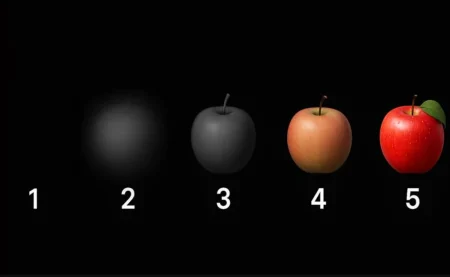The minute that Samsung released the Galaxy XR I had to have a semi-serious conversation with myself – do you dive back into a world of VR after years away by dropping $2,000 on the first Android XR headset or do we just ignore and move on with life? Because we aren’t in the XR or VR space, this isn’t really a product we would cover much around these parts, at least outside of letting you all know the general info surrounding it, like if anyone else ever makes a headset outside of Samsung and if the ridiculous price were to come down and potentially make this something to consider. But look, even after all of these years, your boy still likes to play with new tech and this is the newest.
We ordered. You can order a Galaxy XR here.
Unfortunately, we already sent it back too. Yeah, the Galaxy XR experiment is already done in the office and I’ll now go through the explanation of why, although I’d imagine you could probably guess.

Buying the Galaxy XR
The Galaxy XR went up for purchase on October 21 and I put in an order almost immediately. Thankfully I did that too, because the sold-separately $250 controllers that you basically need in order to do anything fun soldout almost immediately and folks are now waiting weeks or months to get theirs.
Samsung did offer a bundle discount on the controllers out of the gate, so I took that and was able to get the headset and controllers for $1,974.99. That’s a bonkers price for almost any headset, even if it is a fraction of the price of Apple‘s Vision Pro. The Meta Quest 3 is $500 and it comes with controllers, as a comparison.
When you buy the Galaxy XR, you get $1,140 worth of software freebies to enjoy through the device. Things like 12 months of Google AI Pro and YouTube Premium are included, as are 3 months of YouTube TV for $1/mo, 12 months of Google Play Pass, NBA League Pass for the 2025-26 season, Calm Premium for 12 months, and a couple of games/experiences. Of course, redeeming YouTube Premium is a bit tough if you are already subscribed, so keep that in mind. But that’s a nice package of software as a bonus for spending this kind of money on a headset.
The device showed up on my doorstep on October 24 and yeah, I’ve already returned it. Samsung isn’t just taking it back for free either – they are charging me $98.13 as a restocking fee.


What to know about the Galaxy XR hardware and what it’s like to wear?
Samsung built this thing as a rigid XR headset with a top tier micro-OLED display, pancake lenses, a Qualcomm Snapdragon XR2+ chipset inside, 256GB storage, 16GB RAM, and an external battery pack that attaches via wire. When compared to a device like the Meta Quest 3, you certainly have a big upgrade with the micro-OLED and a higher resolution display, a bit of a bump in GPU and CPU performance with that chip (Quest 3 uses Snapdragon XR2), and there’s more RAM, but that’s about it for ways the Galaxy XR wins.
Meta Quest 3 display has a refresh rate of 120Hz at its peak, while the Galaxy XR tops out at 90Hz. The field of view (FOV) is almost identical in both, Meta Quest 3 has double the storage at 512GB, the battery is built-in without that awkward external tethering of the Galaxy XR, it weighs less, and in general, the Quest 3 is just more comfortable and you can customize the fit with accessories. So far, it looks like the Galaxy XR won’t be able to have that headset customization, as all of the parts appear fixed.
And with the Galaxy XR hardware, while it feels and looks premium, wearing it is not exactly the most enjoyable thing for long sessions. It is indeed rigid as hell, with only a rear rotating pad at the back that tightens with a twisty-knob and a face plate that attaches magnetically. The device is front-heavy and weighs on your forehead constantly. I never stopped fidgeting with it because it always felt off and/or not properly in place. And even when I thought I found the right spot, there was fatigue quickly enough that I still needed to lift it off and on to give my head breaks. This thing is not very comfortable and with the potential lack of customization in the future, that worries me.
When using, the Galaxy XR comes without its light shields attached, and I’m guessing that’s because Samsung wants you in the full XR world where you can see the virtual screens in front of you, but then look down with ease and see the real world. This is handy if you connect a keyboard and mouse and attempt to use almost a desktop-like setup in XR. I attached the light shields almost immediately, because everything feels much more immersive when you do so. They do an OK job of blocking out light.


I mentioned Samsung’s decision to include a wired, external battery pack – I can’t stand this decision. I’m sure the display and hardware within the headset didn’t leave room for a battery, but having to constantly manage this external wire and pack gets old in a hurry. You either need to invest in a fanny pack to hold it or always be wearing pants/shorts with pockets. And taking the device off or putting it on requires this extra step and worry about there being a wire dangling. The wire constantly twisted on me too, so that was another thing to deal with. I also can’t imagine how expensive it would be to replace this battery if you were to break the wire or damage the battery, knowing that the controllers are $250 on their own. This is just such a poor solution for battery.
The star of the hardware show is indeed the display. While I really wish the field of view was wider and the refresh rate higher, this is a display experience that is unlike any I’ve put on my face. There’s zero screendoor effect, the blacks are black, and everything you look at is so crisp at this resolution. If there was a reason to keep the Galaxy XR, it would be the display and just how incredible everything looks on it. It is truly the clearest immersive XR/VR experience I’ve enjoyed. Of course, it costs $2,000 to get that and the Meta Quest 3 is right there, looking not far behind it at a quarter of the price. In my Meta Quest 3, I can certainly see the slightest haze or lack of crispness, and the Galaxy XR wins in this comparison, but I’m not sure it’s a big enough win.
When you have the headset in passthrough mode, you can pretty easily interact with your environments. I could mostly use my smartphone and see what I needed to see on it with the headset on. That could mean texting someone back or dealing with notifications there, or switching to my work computer to do something before going back into the world of XR.
If I had any other thoughts about wearing the device, it would be that I constantly had this weird glare or reflection in the lenses no matter how I adjusted the headset. I just couldn’t get it to go away and I’m not sure the reason for this. It didn’t always take away from the content I was viewing, but it presented itself enough that I wanted to tell you about it.
My general takeaway from the hardware of the Galaxy XR is that the display experience is incredible, yet the device itself is not comfortable, the external battery is annoying to deal with, and it so far appears that customizing the headset in ways that would make it more comfortable may never come.
What to know about using Galaxy XR and Android XR software?
With the Galaxy XR, we are getting a first look and hands-on experience of Google’s Android XR, just with a bit of a Samsung UI and skin on top of it. The software itself is simple to use with gestures that are ripped right from other devices. Your hands are tracked and act as pointers, you pinch to select or grab objects, and you can pinch toward your face to open menus and do some navigation. If you have controllers, those replace your hands and are much more enjoyable to use to do just about everything.
As far as Android XR goes, you have a launcher with pinned apps, access to notifications, shortcuts to some quick settings, and then a space off to the right with all of your apps in an app drawer that can be customized. You can load up multiple windows next to each other, move them further away or closer to your face, adjust sizes, etc. You can basically create a virtual world of windows that either live in your kitchen or office or as a digital space. None of this is new by any means. This is XR and VR and everything we’ve had in other headsets. Below, you can see a shot of the home screen that I snatched from Samsung, since I don’t think I ever took any of my own.


This device is preloaded with both Google and Samsung apps, so you can open Gmail or Chrome or YouTube or Google Photos, as well as several of Samsung’s top apps, like its Internet browser. Google has attempted to make special immersive experiences in things like Google Photos, where you can perform some gimmicky tricks that give photos depth and Maps will let you move around the world into places as if you were digitally there. This is demo-level stuff that is really only shown to try and wow you into buying the device, but you aren’t going to use this stuff very much going forward.
The big play here is the inclusion of Google Play. So far, the dedicated VR/XR content is lacking, but the full Google Play store is basically available. If Google can convince developers to bring in true XR experiences, it could pay off in the long run. For now, there’s just not much in terms of apps to install. The game catalog is severely lacking, using apps in VR for sending emails or messaging or attempting to be productive in a virtual environment is never going to be a big sell (at least to me). Meta’s Horizon Store is quite plush with games and apps and is far ahead here, as expected. My kid and I both dove into the dedicated XR/VR section of Google Play on a number of sessions and both basically walked away bored or without even considering installing anything. It was bleak.
The current Google Play side reminds me of the old Daydream days, where you kept wondering when the pop of available content would be there, which unfortunately never happened. We’ll see this time around.
As I mentioned earlier in the hardware section, the display is king, so taking in content like YouTube or movies or an NBA game is pretty great. Watching video with this level of detail on a massive screen in whatever room you happen to be sitting in will never not be fun. Opening emails in Gmail and then using a trash virtual keyboard to respond? Not so much.


I did do a fair share of gaming on the device while I had it. I do have to say that when I bought both of the Arizona Sunshine games through Google Play on day 1, only to have them both be broken on the backend when loading packages, wasn’t great. I had to go the first weekend without either game after spending $70 on them. I’ve played both before, but that’s not a proper start to the experience. What I did was use the built-in Game Link service to attach to SteamVR on my gaming PC and then played through there. That system was super slick and I was able to maintain a solid connection from my office out to my kitchen wirelessly and game away.
In the few games I did play natively, like Walkabout Mini Golf, everything works and looks great. The controllers have good enough precision and feedback, the display makes worlds feel more real, and outside of the FOV being less than I’d like, this is an area that could help sell the headset. Again, everything looks so good when compared to almost any other headset.
Samsung does have a PC Link software built-in, but as far as I could tell, you can only connect to one of their Galaxy Book computers. That’s, well, really disappointing. While I’m sure I could run Virtual Desktop instead, the fact that Samsung built in a PC connecting software and then limited it to Galaxy Book devices is obnoxious and also the most Samsung thing ever.
My software takeaway is that the experience is quite familiar if you have something like a Meta Quest 3. The window idea, placement and sizing, and the multi-tasking is all super similar between both. Android XR currently lacks the catalog of dedicated games and apps that Meta has, and who knows when it could catch-up or if it ever will. SteamVR is there for the gamers, but general PC connecting isn’t exactly unless you own a Galaxy Book. Everything worked and worked well, it just felt like something was missing and maybe that was the content.
Why’d I already return the Galaxy XR?
In life, we all go through the “Is it worth it?” conversation when we buy expensive objects. Even in this space, where my job is to look at products like the Galaxy XR, I have those conversations. This one, because of the combination of the price and experience and regular usability in daily life, made the decision an easy one to not commit for the long haul. This device just doesn’t make a lot of sense for me when something like the Meta Quest 3 is right there. It also had a high probability of sitting in a closet within about a week because my Quest 3 is so easy to get into, to pick-up and use, and then put away again.
The incredible display and potential of Android XR are a hard sell at this price. But hey, if you have the money and need the best display, Samsung is here for you.
If you want to buy one, you can do so from Samsung’s site here.


Via: www.droid-life.com